
Learn2 allows swimming lessons to be managed in a simpler and more effective way by using electronic marking of attendance and assessment. Swimming Instructors will use tablet computers on poolside to record each member's attendance and progress.
Members can then view their progress on HomePortal from the comfort of their own home. Each of the competencies will be marked with one of the following grades:
This information enables the member to practice the relevant skills when they visit the swimming pool outwith lesson times.
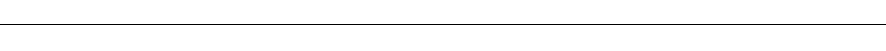
HomePortal is our learn to swim members only online account which connects to our new management system (Learn2).
When you complete the initial booking at your local facility the receptionist will be able to send you a link to your personal email address. Please check your junk folder if it isn’t in your inbox. Emails will come from this no reply address: SwimSchool@aberdeenshire.gov.uk
Click on the activation link within your email. For security reasons, you will be asked to provide either the postcode or date of birth of the member.
If you have more than one member currently attending our swimming lessons. Simply set up the first members HomePortal and then click on the activation link for the additional member(s). Sign in with the same details you used for the initial member and the additional member(s) will be added to the same account.
Full guide to HomePortal with illustrations
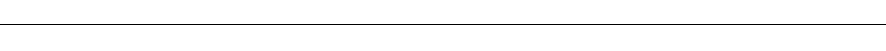
The classes will run continuously with a break for the Christmas holidays.
Swimming instructors will update the member's competencies weekly as and when each competency has been covered. This means that the member can move up a level when they are ready and there is a space; rather than waiting until the end of a set time period. Assessment and payment letters will no longer be issued.
Emails will be sent to members at key points:
After the initial 10 sessions have been paid for, members will be able to top up online via HomePortal.
Once HomePortal is activated, members can view the remaining number of pre-paid sessions in the overview screen. When there are three sessions remaining, members are able to purchase the next set of 10 sessions by selecting the Pay button and following the on screen instructions.