
New customers can register for our booking system and purchase a monthly pass. Simply follow our step by step guide below.
Begin the process here:
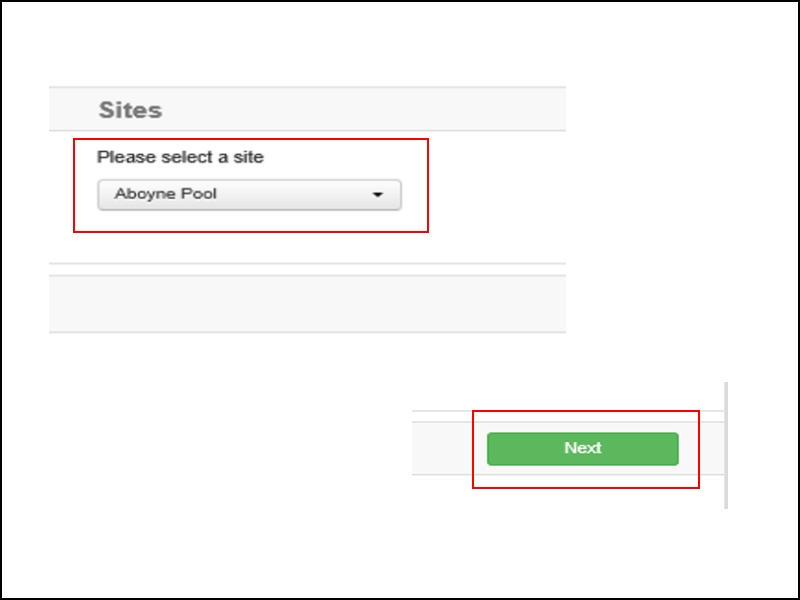
Select your nearest facility and click Next.
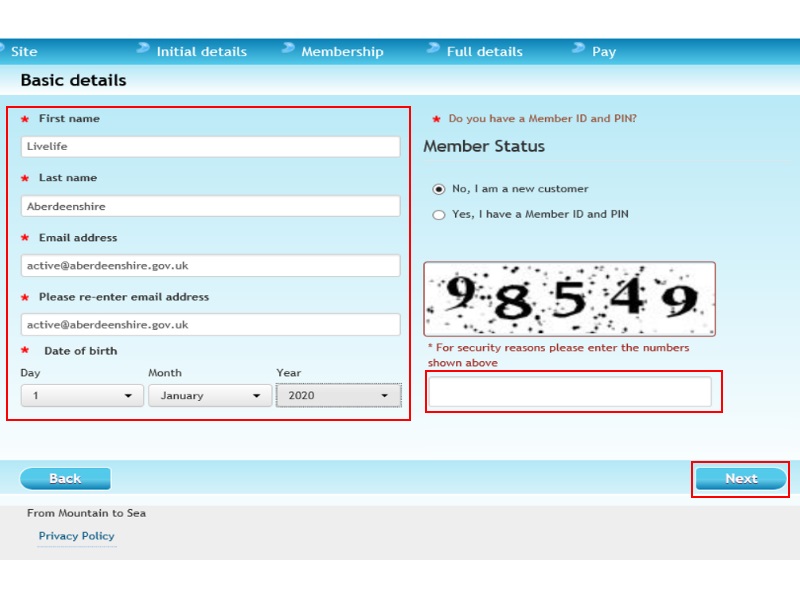
Enter your details including name, address and date of birth and fill in the security numbers showing on your screen. Click next.
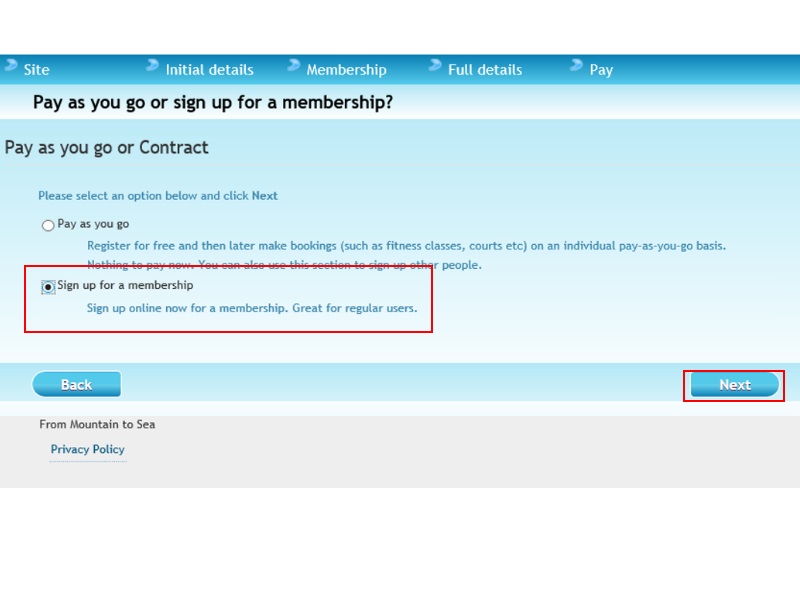
Select the 'Sign up for a membership' option and click next.
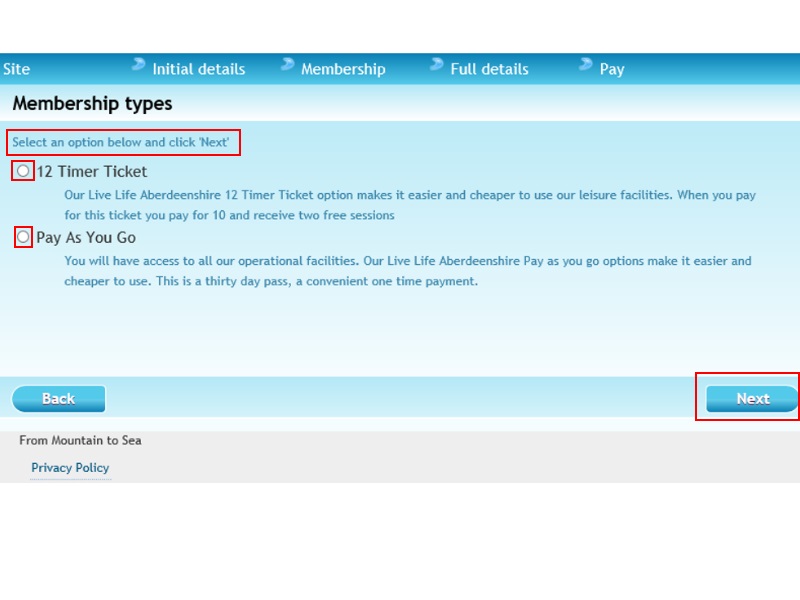
Select your preferred option and click next.
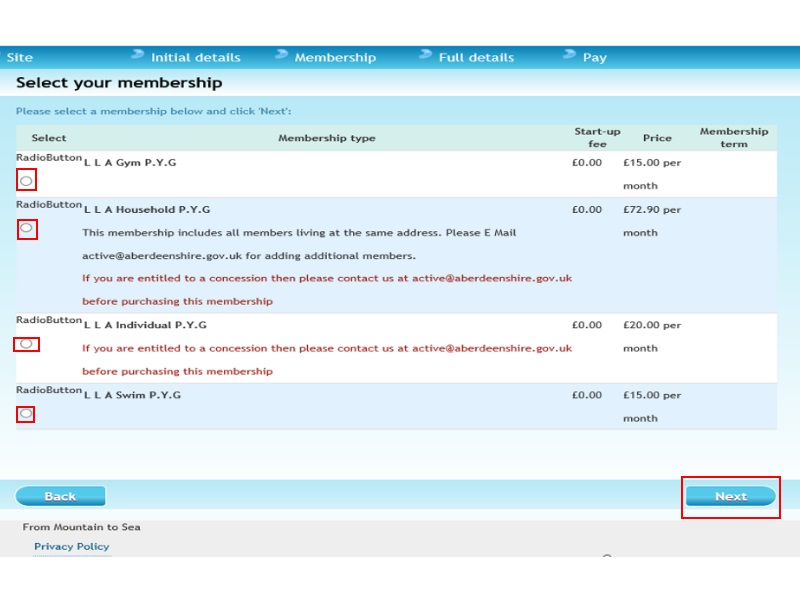
Select your preferred monthly pass option and click next.
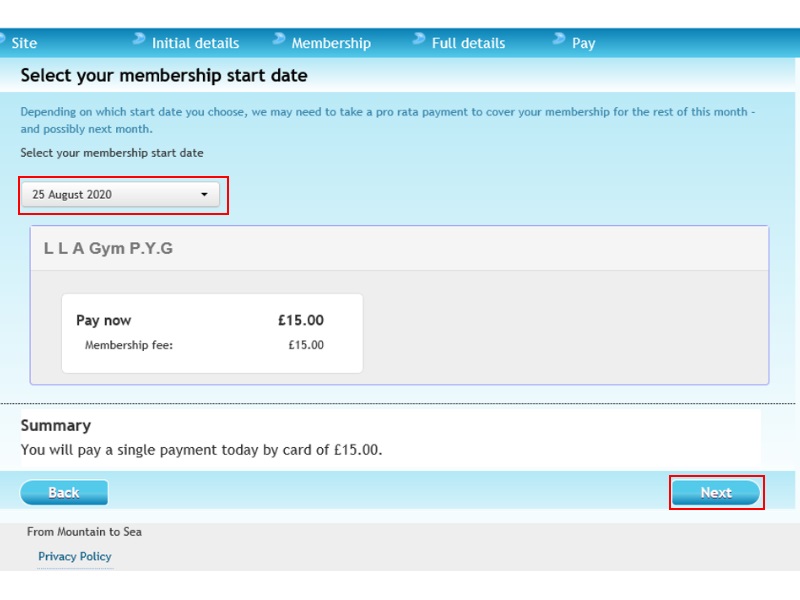
Select the date you wish your monthly pass to begin and click next. Please note you you will not be able to book any activities until your chosen start date.
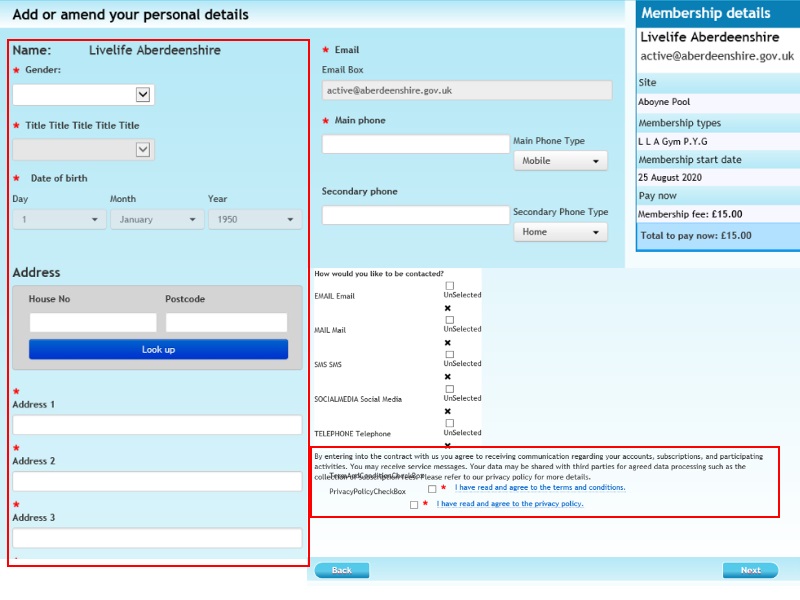
Fill in your details including name, address, date of birth and contact information (please input your address manually if the postcode field doesn't autofill the details) Select your preferred contact information and read and accept our terms and condition.
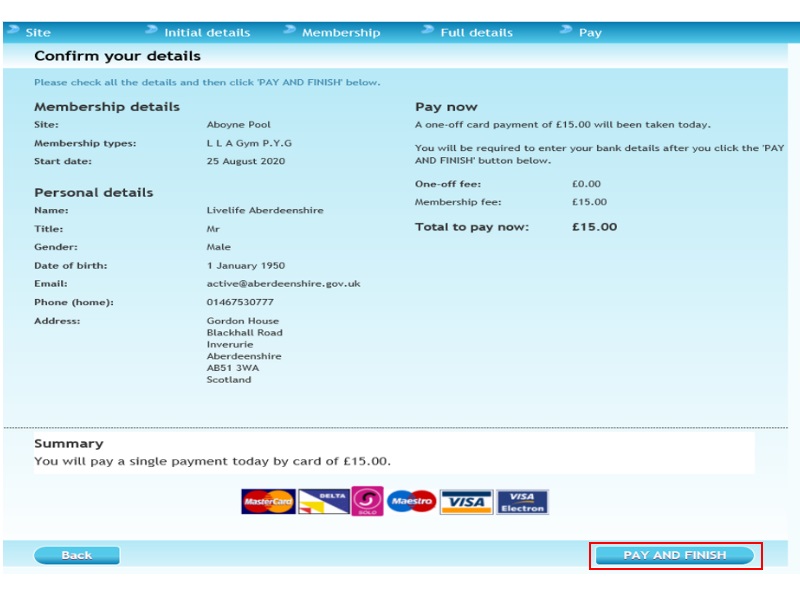
Check over your details and click 'Pay and Finish'
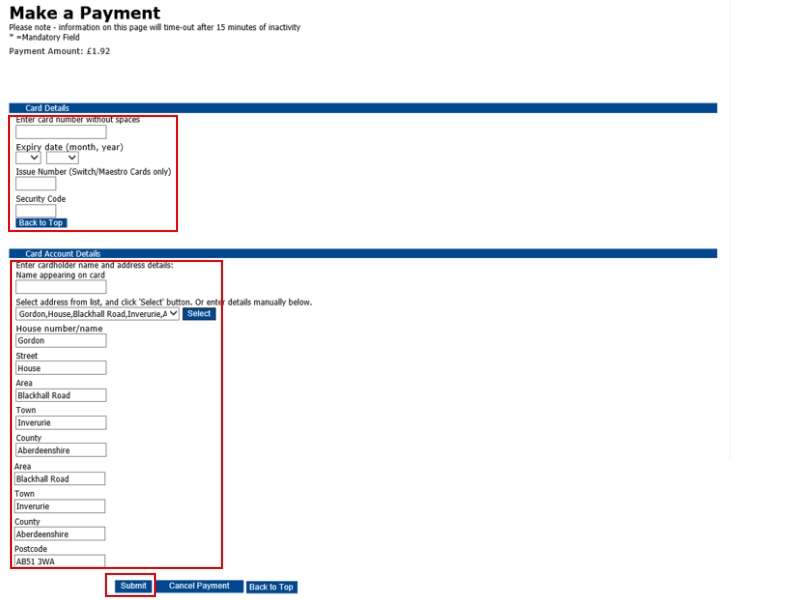
Enter your card number and card account details. Click Submit and follow any instructions on the screen. When you payment has been accepted you will receive and email confirmation.
Your booking is now complete and you will receive an email notification confirming your chosen activity, time and location. If you have not received an email please check your account settings to ensure your details are up to date.